Help Center
Browse our full library of help topics.
- Home
- Hosts
- Managing your listing
- Capturing stunning images of your listing
Capturing stunning images of your listing
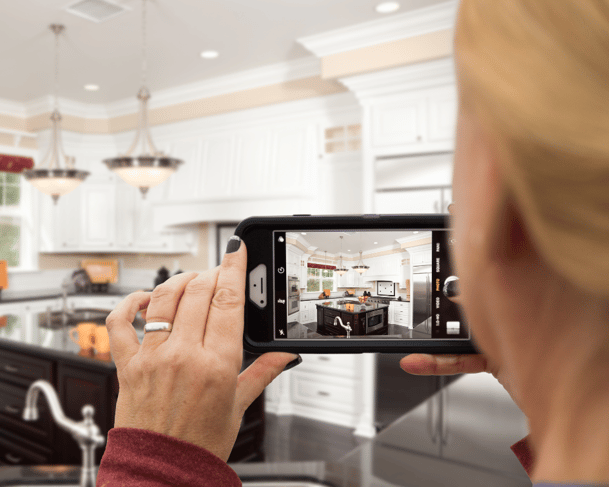
JWguest photos are crucial to attracting potential guests and boosting your occupancy rate.
Provide guests with a clear preview of their stay by sharing captivating photos of your space, including the interior, exterior, and surrounding neighborhood.
Our Tips
By following these tips, you can create high-quality photos that showcase your rental property in the best light:
- Prepare your space: Ensure a clean and clutter-free environment for a welcoming and spacious appearance, shooting into corners, highlighting unique details, and closing the lid in the bathroom.
- Utilize natural light: Open the blinds and turn on the lights to create a well-lit and inviting atmosphere.
- Opt for landscape format: Search results display photos in landscape orientation, so avoid vertical images to showcase your space effectively.
- Choose high-resolution images: Aim for photos with a minimum resolution of 1024px x 683px. When unsure, a larger image is always preferable.
- Showcase unique amenities: Highlight your space's distinctive features, such as fireplaces, artwork, or outdoor grilling areas, to entice guests seeking character.
- Emphasize accessibility elements: Showcase features that cater to guests with limited mobility, such as wide doorways, step-free floors, and grab rails. Discover more about qualifying features and the best ways to photograph them.
- Upload between 10-20 high-quality photos, prioritizing quality over quantity.
- Use the proper equipment, such as a digital camera with adjustable settings or a smartphone. If possible, use a stand.
Following these guidelines, you can create captivating and eye-catching JWguest photos to make your listing stand out and attract more guests.
How to upload
You can upload your pictures by email at support@jwguest.com or through the following link: Upload
Was this article helpful?
Great! Is there anything we could change to make it even more helpful?
Thanks for letting us know. How would you describe this article?
Email address
Only used if we need clarification on your feedback.
Thank you for your feedback, it means a lot to us.
This form is used for documentation feedback only. Learn how to get help with Jwbnb.
Have more questions? Submit a request
