Help Center
Browse our full library of help topics.
- Home
- Hosts
- Calendar and bookings
- How to sync Your Vrbo Calendar
How to sync Your Vrbo Calendar
Exporting the Vrbo calendar using the iCal tool lets you automatically maintain your property's availability on multiple websites, such as JWguest.com. By syncing your Vrbo calendar with JWguest.com, you can prevent multiple guests from booking the same dates. iCal is free and saves you from having dreadful and expensive double bookings.
What is iCal?
iCal is an industry-standard format allowing users to share calendar and event information. The publisher of the data can choose what information will be shared; it can be as simple as just the booking name, start and end date OR as much as phone number and other personal details about the booking if configured.
How can I export my Vrbo calendar?
1.Log into your account
Log in to your HomeAway/Vrbo account using your credentials (email address and password) through the “Owner Login” section and choose a property. Select the one you wish to edit if you have more than one property.
Then, click on “Calendars” and “Reservations” to enter your Reservations Calendar.
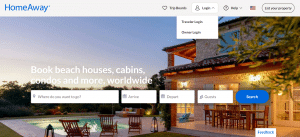
Click on Menu > Listings
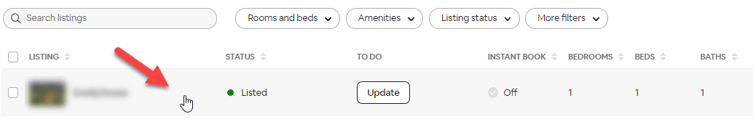
Go to Pricing and Availability (1) > Calendar sync (2)
Click Export Calendar (3)
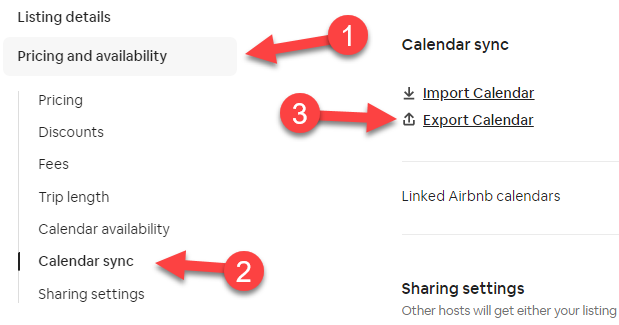
In the Export Calendar window, copy the address, then send it through email to support@jwguest.com
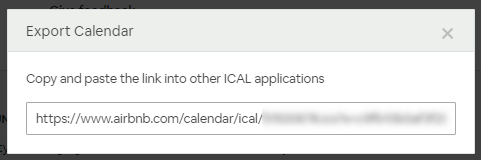
Click the X to close the Export Calendar window.
How often will the Airbnb calendar be synchronized with JWguest.com?
We will sync the calendars two times per day. If you need to sync the calendar manually, just send us an email at support@jwguest.com
Was this article helpful?
Great! Is there anything we could change to make it even more helpful?
Thanks for letting us know. How would you describe this article?
Email address
Only used if we need clarification on your feedback.
Thank you for your feedback, it means a lot to us.
This form is used for documentation feedback only. Learn how to get help with Jwbnb.
Have more questions? Submit a request
